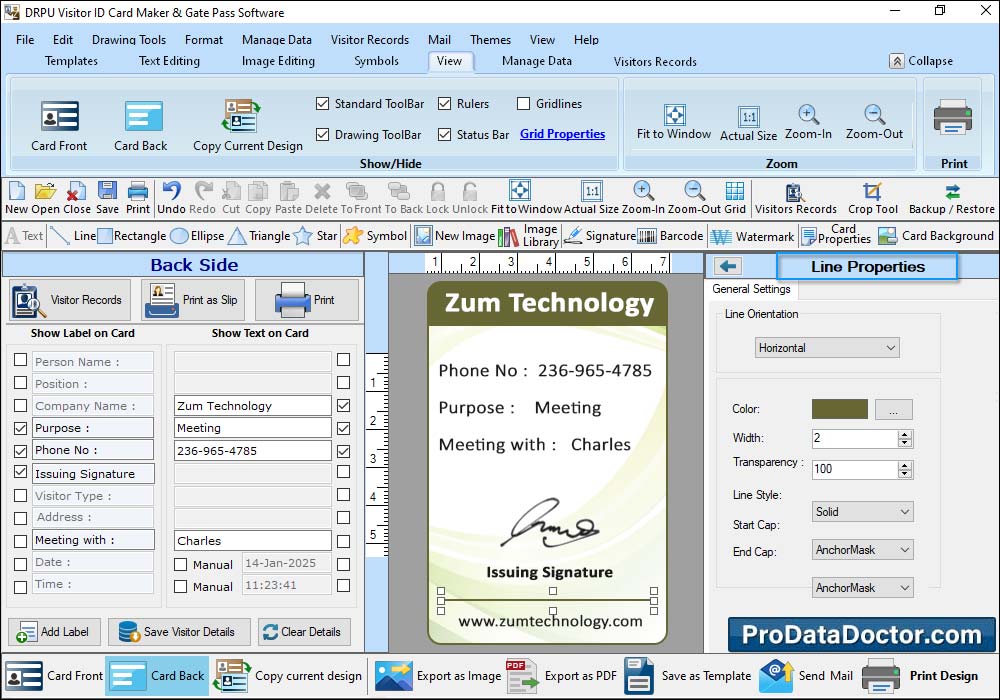✅ Software functionality:
- ⭐ Export Visitor ID Card: You can Export designed ID card As Template, As PDF and As Image.
- ⭐ Print Settings: Option to print visitor ID cards using print settings with support to all major types of printers.
- ⭐ Image Cropping Tool: To crop a single imag e or multiple images of your visitor.
- ⭐ Camera Setting: Provides option to capture image of your visitor needed for designing ID card.
- ⭐ E-mail Setting: Software provides E-mail setting feature to send created ID cards at specified email address whenever required.
- ⭐ Export Visitor Record: You can Export Visitor Record in Excel.
- ⭐ Copy Card Design: Software is having an option to copy current design of ID card to the other side of card.
- ⭐ Advanced Image Designing Tools: For designing ID card, Software is having various graphic designing objects including Rectangle, Ellipse, Triangle, Symbols, Browse Image , Image Library, Signature, Barcode and background properties.
- ⭐ Option to include text feature property and select image from library during ID card designing process.